
Like 14 million other people I upgraded to Windows 10 the other day. By and large everything went smoothly, with the exception of Infinifactory which suddenly had no sound.
Googling didn’t turn up anything helpful, so here’s my fix.
Find the Infinifactory executable
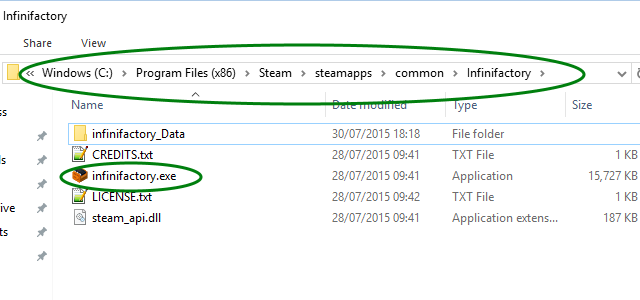
This assumes your Steam folder is in the default location, which is C:\Program Files (x86)\Steam\steamapps\common\Infinifactory. If it’s not, you almost certainly know where you moved it. Right click on the file and select “Properties”.
Compatibility mode
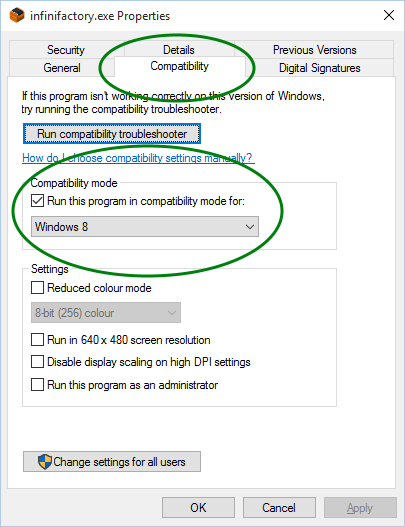
Go to the “Compatibility” tab, select “Run this program in compatibility mode for:” and choose “Windows 8” from the dropdown. If you upgraded from Windows 7 you might have more luck choosing that from the list instead.
Click OK and try loading the game again. The first time I did it crashed with an error message, but after that it’s worked perfectly.
Hopefully we’ll see a patch from Zachtronics or Microsoft at some point.
tldr: Run Infinifactory in Windows 7/8 compatibilty mode to get your sound back.
